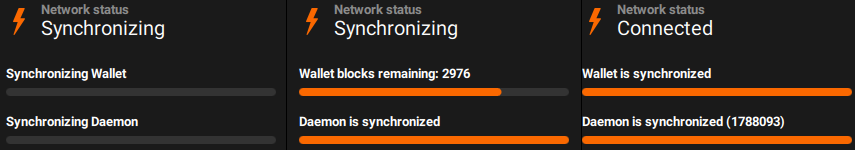Changing the remote node
-
In your Monero GUI wallet go to Settings -> Node.
-
Make sure Remote node is selected.
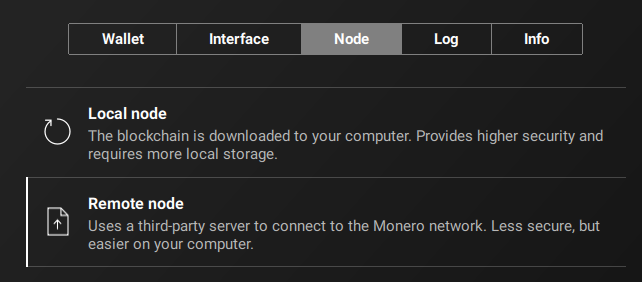
- Choose an online and synced node from the list of remote nodes.
The part before the colon (:) is the address, the part after the colon is the port.
For example to use xmkwypann4ly64gh.onion:18081 as a remote node, enter the following:
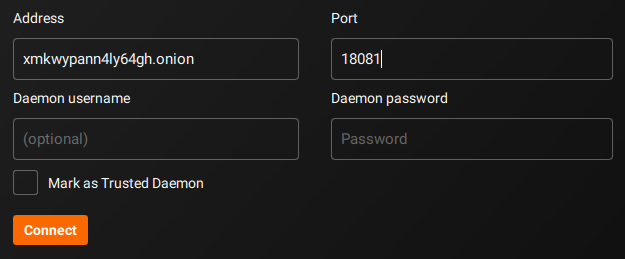
- Now press the orange
Connectbutton
After a short while your wallet should start to synchronize. This button is notorious for appearing as if it does nothing. Be patient. Do not spam-click it.
If nothing happens after 30 seconds, try using a different node or restarting your wallet.